How to Fill student form Uttarakhand Education portal educationportal.uk.gov.in update student information Hindi english एजुकेशन पोर्टल में स्टूडेंट इंफॉर्मेशन डालना हिन्दी अंग्रेजी
education portal एजुकेशन पोर्टल
education portal is under Uttarakhand Government who maintain this education portal to carry records of student online, education portal is updated by school then after anyone from school can access this online portal from anywhere.
एजुकेशन पोर्टल उत्तराखण्ड सरकार के अन्तर्गत आने वाला पोर्टल है जिसके द्वारा सरकार छात्रों का ऑनलाइन रिकॉर्ड को रख रही है, ऑनलाइन रिकॉर्ड को विद्यालय द्वारा भरा जाता है जिसे आसानी से विद्यालय के कर्मचारी ऑनलाइन किसी भी स्थान से देख सकते हैं।
नीचे भी हिंदी अंग्रेजी दोनों में बताया गया है आपको उसी के अनुसार भरना है।
How to update Student information online by Education portal छात्रों की जानकारी ऑनलाइन एजुकेशन पोर्टल पर अपडेट करना
Education portal is very simple anyone can update student information by simply following steps given below.
एजुकेशन पोर्टल का उपयोग करना बेहद आसान है जिसके द्वारा कोई भी छात्रों की इनफॉर्मेशन को एजुकेशन पोर्टल पर अपडेट कर सकता है, बस आपको इसके लिए हमारे स्टेप्स को फॉलो करना होगा जो नीचे दिए हैं।
1. browse official website
एजुकेशन पोर्टल की ऑफिशियल वेबसाइट पर जाना
2. Update student information
छात्रों की जानकारी अपडेट करें
3. see all information and take print out
छात्रों की जानकारी देखें और प्रिंट आउट करना
How to update information in education portal एजुकेशन पोर्टल पर छात्रों जानकारी कैसे अपडेट करें
To update information in education portal just follow below steps step by step
छात्रों की इन्फॉर्मेशन अपडेट करने के लिए एजुकेशन पोर्टल पर कैसे कार्य करना है इसके लिए नीचे बताया गया है आपको हमारे द्वारा बताए गए स्टेप्स को फॉलो करना है।
(Note:- please read this article once then start working / or open this page in other phone or computer)
(नोट:- कृपया कार्य शुरू करने से पहले एक बार नीचे के स्टेप्स को पढ़ लें / या अन्य फोन या कम्प्यूटर पर इस पेज को ओपन कर लें)
1. open official website educational portal click here
सबसे पहले एजुकेशनल पोर्टल कि ऑफिशियल वेबसाइट को ओपन करने के लिए क्लिक
2. enter your id/password then Select unit option after that enter captcha code.
अब आपको अपना id/password डालना है फिर यूनिट (Unit) सेलेक्ट करने के बॉक्स में लिखें कॉड को उसी तरह से लिखना है जिस प्रकार से बॉक्स में लिखा है
3. Now after Log in click Regular student option
अब आपके सामने बाएं ओर रेगुलर स्टूडेंट (Regular student) लिखा आयेगा जिस पर आपको क्लिक करना है
(जैसा कि नीचे फोटो में दिखाई दे रहा है / picture shown as below)
4. Now click on Student Description and enter student number after clicking on edit option.
इसके बाद स्टूडेंट डिस्क्रिप्शन (Student Description) पर क्लिक कर एडिट पर क्लिक करें जहां आपको वर्तमान छात्रों की संख्या को अंकित करना होता है।
(इसमें क्लास boys और girls कि संख्या बतानी होती है / here you have to enter number of Girls and boys.)
5. Now check student details they are in right class? or where they are?
इसके बाद सबसे पहला काम आपको जो करना होता है वो होता है पहले से पढ़ रहे छात्रों को खोजना और उनकी क्लास चेक करना कि क्या वे सही कक्षा में है? या छात्रों का रिकॉर्ड है या नहीं?
6. Now click on register option, then student list enter serial number or search by class.
इसके लिए आपको register student पर क्लिक करने के बाद student list पर क्लिक करना है यहां से आप क्लास सेलक्ट कर या स्कूल से मिला हुआ सीरियल नंबर डाल कर स्टूडेंट लिस्ट को देख सकते हैं कि कौन सा बालक कौन सी कक्षा में है? और बालक की कक्षा को चेक कर सकते हैं
how to add student details who are not in education portal? how to add them in education portal? नए स्टूडेंट की जानकारी को जोड़े
अब जिन भी बालकों- बालिकाओं का नाम लिस्ट में ना हो आप उन्हें एड कर सकते हैं नए स्टूडेंट की लिस्ट को कैसे एड करना है यह नीचे बताया गया है
We can add information by two method one is when you login first time, and another one is when you are already logged in.
इसके लिए दो तरीके हैं एक जब आप पहली बार login करते हैं तब, और दूसरा है जब आप already log in हैं
पहला तरीका First method to add student information in education portal Uttarakhand
when you want to add new record after logging in click on register student then add new student information.
जब आपको नया रिकॉर्ड एड करना हो तो आप id login करने के बाद regular student पर क्लिक कर add student पर क्लिक करके नए स्टूडेंट की जानकारी जोड़ सकते हैं
दूसरा तरीका another method to add student information
1. Log in to education portal
एजुकेशन पोर्टल पर log in करें
2. click on register student then student list.
आप register student पर क्लिक करने के बाद student list पर क्लिक करें
3. select class or enter serial number you got from school then click on search.
यहां से आप क्लास सेलक्ट (Select class) कर या स्कूल से मिला हुआ सीरियल नंबर डालकर (Enter serial number) स्टूडेंट लिस्ट को देख सकते हैं
4. student who are not in list add them by clicking on Add new record.
इसके बाद जिन विद्यार्थियों का नाम ना हो लिस्ट में आप उनका नाम जोड़ने के लिए विद्यार्थियों के नाम के ऊपर दाईं ओर add new record का ऑप्शन पर क्लिक कर छात्र की जानकारी को जोड़ सकते हैं।
edit student information छात्र की जानकारी को एडिट करना
यदि आप किसी छात्र की जानकारी को edit करना चाहते हैं तो आपको कुछ simple setps फॉलो करने होंगे
1. सबसे पहले रेगुलर स्टूडेंट (Regular student) पर क्लिक करें
click on regular student
2. इसके बाद student list में जाकर class या serial number से search करें
go to student list then choose class or enter serial number
3. जैसा कि नीचे फोटो में edit का option दिखाया गया है
click on edit option as shown in image
या आप चाहे तो दूसरे तरीके से भी बच्चों की जानकारी को update कर सकते हैं यदि बालक पुराने session के हैं तो आप इस तरीके का use कर सकते हैं
edit old student information पुराने छात्रों की जानकारी एडिट करें
1. सबसे पहले regular student पर click करें
2. इसके बाद student action पर क्लिक कर session और class select कर आप बच्चों की जानकारी edit कर सकते हैं (आपको यहां ध्यान रखना है की इस option में बच्चे पुराने session के दिखाई पड़ते हैं)
Take print out of student information from Uttarakhand education portal प्रिंट आउट निकाले क्लास की लिस्ट
education portal पर काम खत्म होने के बाद आप आसानी से print out ले सकते हैं
1. इसके लिए बस आपको लिस्ट open करनी है क्लास की जिस भी class की आपको list चाहिए
2. फिर ctrl+p दबाएं
3. और save कर लें
फिलहाल images गूगल से ली हैं जल्द ही अन्य जानकारी भी update की जायेगी, अन्य सहायता के लिए कॉमेंट करें।




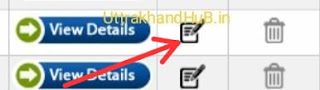





ID or password dalkar bhi login na ho to kya kre plz reply
श्रीमान जी, इसका अर्थ है
👉 या तो आपने लगातार आईडी पासवर्ड डालकर लॉगिन ब्लॉक कर दिया है,
👉या तो आपको अपर अधिकारी से बात कर लॉगिन समस्या के बारे में बताना होगा जिससे की आपकी आईडी का पासवर्ड आपको दोबारा उपलब्ध करा पाए
if you find helpfull please share
thank you